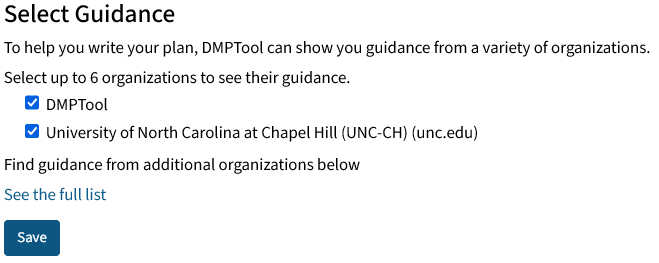DMPTool
About DMPTool
DMPTool is a free, online platform that helps researchers create data management and sharing plans (referred to as DMSPs and DMPs) in compliance with funding agencies’ data policy requirements. In DMPTool, UNC has developed customized templates with text and links to university data-related resources and services. If you plan to utilize any of these university services, we recommend that you contact the unit directly about participation in your data management and sharing.
Learn more about the history and future developments for DMPTool
Getting Started
To create your DMPTool account,
- Navigate to https://dmptool.org;
- Enter your UNC email address into the Sign in/Sign up email address field;
- Sign in with Institution (SSO). You will be redirected to the UNC Single Sign-on login page;
Once you’ve logged in, the page will refresh to the My Dashboard page in the DMPTool. To create a new plan, simply click on the Create Plan button at the top of the page. You can learn more about using the DMPTool through their Quick Start Guide. Alternatively, if you prefer to watch a video walkthrough tutorial, you can do so below:
Tips for Using the DMPTool
Review Funder Requirements
DMPTool provides templates for data management and sharing plans based on funding agency data sharing requirements. You can review these templates before creating a plan by clicking on the ‘Funder Requirements’ link at the top of the DMPTool page. Use the search bar to find your funding agency and, then download the template as a .docx or .pdf.
Review Public DMPs
Many DMPTool users have made their final DMSPs publicly available. If you find yourself stuck or unsure of where to begin, consider reviewing public DMPs to see how others have written their own plans. You can find the collection of public DMPs by clicking on the Public DMPs link at the top of the DMPTool page. You can use the filters and search bar on the left of the page to narrow the results to be more relevant to your own research needs.
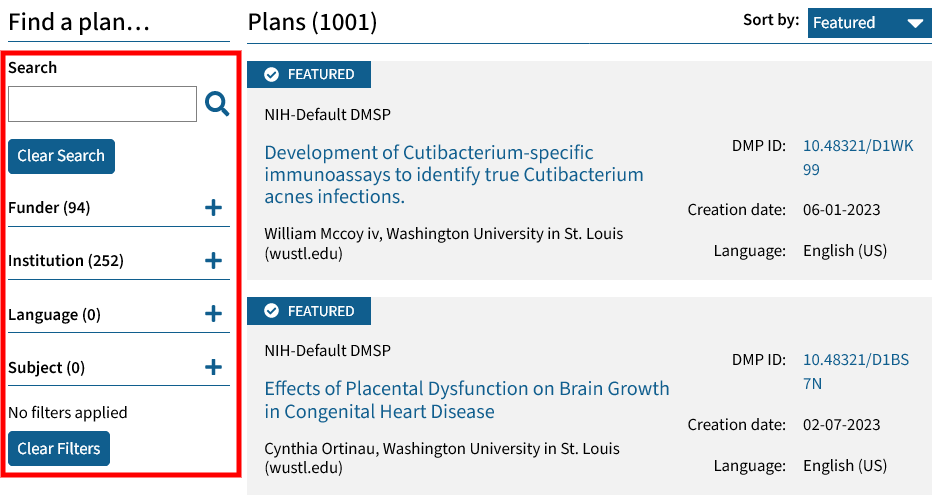
Add Collaborators with the Collaborator Feature
DMPTool offers the option to add collaborators and project partners to your draft DMSP template. This allows you and your team to create the DMSP together, comment with suggestions and feedback, and make edits before finalizing the plan.
To add collaborators, go to your newly created plan and select the Collaborators tab. Scroll to the bottom of the page to DMP Collaborators and add your team members or DMSP reviewers. You can designate the collaborator’s role before assigning them. You may also remove their role at any point in time from the Collaborators tab.
Fill in every section of the plan template
When drafting your data management and sharing plan, it is important to provide as much information as possible throughout your plan. It is okay to be uncertain or have questions. You can include those concerns in your request for a DMSP review. Our initial review will be more thorough and faster if we have as much information on hand as possible.
Review the bolded text in each section
DMPTool provides instructions under each section of the DMSP template that describes what information should be provided within that section. Be sure to review the bolded text to get a good idea of what needs to be included to meet the funding agency’s requirements.
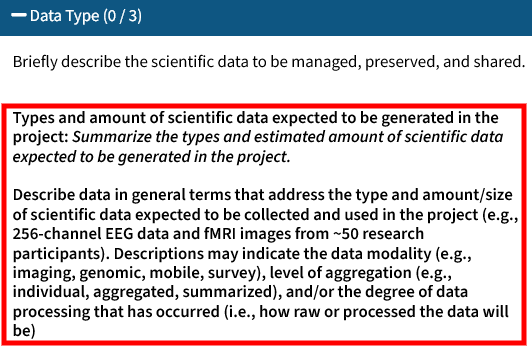
Consider using the DMPTool fill-in-the-blank prompt
Within each section of a DMSP template, the DMPTool provides example answers and fill-in-the-blank prompts. This is an excellent way to both understand what information is necessary and to quickly create a DMSP that complies with funding agency requirements.
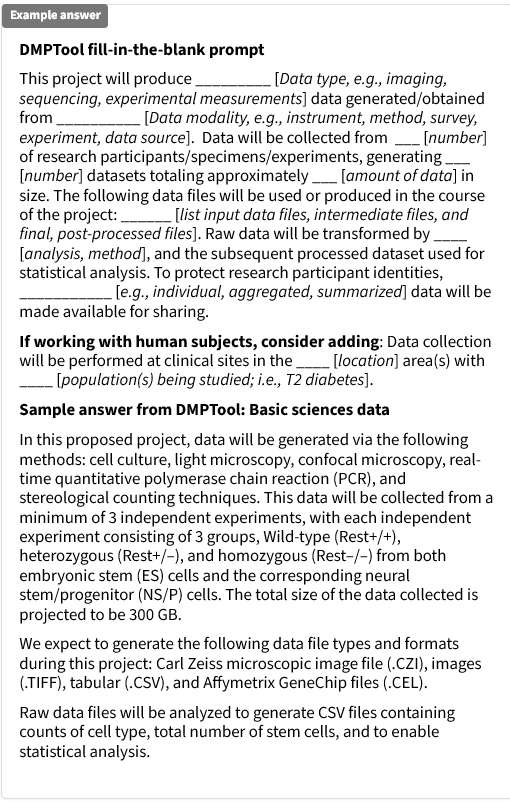
Enable guidance from DMPTool and UNC-CH
When you create a new DMSP in the DMPTool, you will start on the Project Details tab of the template. Scroll to the bottom of this page to the section labeled ‘Select Guidance’ and make sure the DMPTool and University of North Carolina at Chapel Hill are checked. This guidance provides tips and resources on the right side of the DMPTool template to help you navigate creating a DMSP.