Data Management and Sharing Plan Review
At UNC, the Research Data Management Core (RDMC) team offers a DMSP review service (strongly suggested, but not required) to support compliance with funding agencies’ data management and sharing policies. This team includes experts with knowledge in data management, archiving, computation, information systems, and multiple scientific disciplines. The RDMC review team will inspect your plan for completeness, appropriateness, and compliance. You will receive feedback with recommendations for improving your plan and advice on implementation.
We ask that DMSP reviews be requested at least 3 weeks prior to the funding agency’s proposal submission deadline to ensure that our team has sufficient time to conduct a comprehensive inspection of the DMSP and also to allow you or your project team time for necessary revisions, consultations, and/or quotes for additional services from relevant UNC units. Given current staffing levels, if a DMSP review request is submitted less than 3 weeks prior to the proposal due date, we cannot guarantee that the DMSP will be given the full attention necessary to ensure policy compliance.
What is a DMSP Review?
While not a requirement for proposal submission, a DMSP review offers an opportunity to enlist the support from an expert in research data management to consider your proposed project data workflows, standards, and resources and provide suggestions on how to improve the plan. It is very similar to when you ask a colleague in your field to review a draft publication or grant proposal. A DMSP review will focus advice on all the elements of the plan in accordance with funding agency policy and guidance:
- data formats and types
- documentation
- metadata standards
- software and tools
- short-term storage
- preservation workflow
- trustworthy data repositories
- identifiers
- terms of use
- access controls, and
- roles and responsibilities of the research team.
Reviewers may also comment on the feasibility of plan implementation, budgeting for data management expenses, and/or ethical and legal concerns.
What Materials to Include
For a thorough review of your DMSP, the reviewer will need as much information as possible to assess your proposed data management and sharing such as:
- Draft proposal narrative, especially data collection section
- Funding call for proposals URL
- Funder’s data management and sharing policy or requirements.
The RDMC team will contact you if they need additional information to conduct the review.
How to Request a DMSP Review
We recommend planning for data management early in the proposal-writing phase. We ask that you submit your DMSP review request at least 3 weeks prior to the funding agency’s proposal submission due date. This will allow RDMC staff and your project team the time necessary to perform a comprehensive inspection of the draft DMSP and to make any necessary revisions or request budgets and letters of support from other UNC units that may be able to support your research project needs.
Given current staffing levels, if a DMSP review request is submitted less than 3 weeks prior to the proposal due date, we cannot guarantee that the DMSP will be given the full attention necessary to ensure policy compliance.
Step 1: Sign Up for DMPTool
All DMSP Reviews are conducted in the DMPTool. UNC offers free access to the tool using your ONYEN. Follow the steps below to create your account.
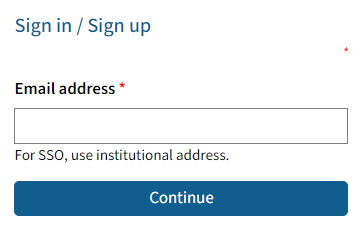
- Go to dmptool.org
- Enter UNC email in Sign Up field
- Sign in with UNC ONYEN
- Your account has been created!
Step 2: Create DMSP in DMPTool
After creating your account, you will need to create your draft DMSP within the tool.
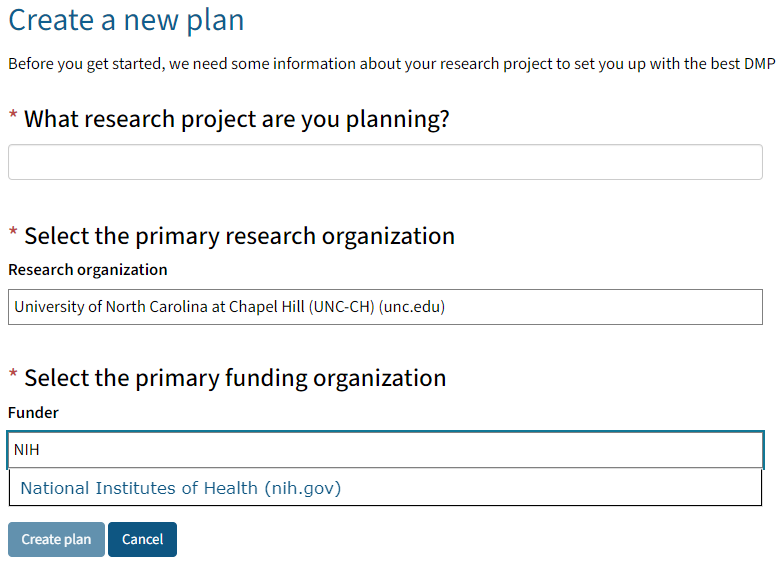
- Select Create Plan
- Enter required information including Primary Funding Organization (e.g., NIH)
- Fill in as much of the template as possible
- Bookmark or copy the URL to your draft data management and sharing plan. (You will need this later!)
Step 3: Request a DMSP Review
When you’ve finished writing your draft DMSP, you are ready to request a review from RDMC.
- Submit request for DMSP review
- Provide URL to your draft data management plan
- Attach relevant proposal materials
- Include your questions in the request
Step 4: Add RDMC Reviewer to DMPTool
After submitting your DMSP review request, you will receive an email from an RDMC staff member with information on adding an RDMC Reviewer to your draft DMSP. Note: If you have not received a follow-up email from RDMC within a few business days, please check your spam, junk, and/or ‘other’ folder (if using Outlook).
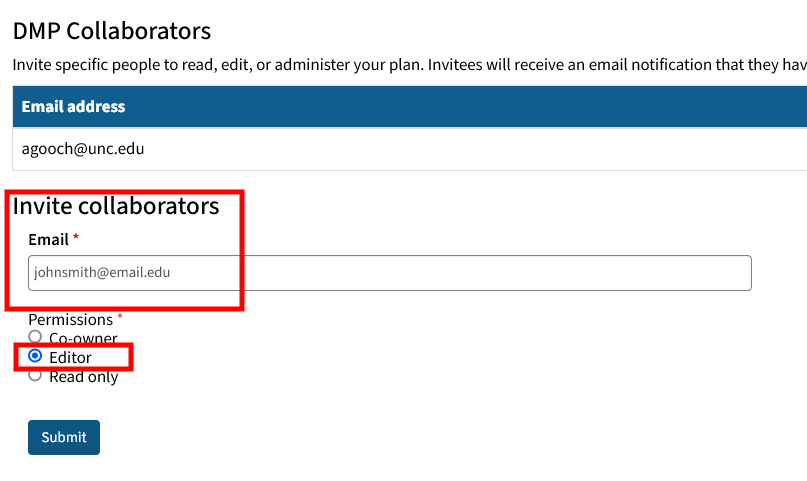
- Login to DMPTool
- Select your DMSP under My Dashboard
- Go to Collaborators
- Add RDMC Reviewer under DMP Collaborators with Editor permissions
Once an RDMC Reviewer has been added as a Collaborator with Editor permissions, they will provide feedback and recommendations within your draft DMSP using the Comments feature in DMPTool. Please review all comments and make changes as necessary to ensure your DMSP is robust and in compliance with funding agency requirements.
